Setup Laravel Ecommerce Marketplace with Bagisto
Last updated on February 20th, 2021
You need to setup an eCommerce marketplace (for your client) in Laravel framework. You don’t want to start from scratch thus it is time-consuming, requires lots of effort, and not cost-effective. You’re searching all over the internet for open source Laravel eCommerce platforms. Of course, tons of options will appear. Now the challenge is to choose the best one that will satisfy your (client) requirements.
Summary
Laravel Ecommerce Platforms Similar to Bagisto
Bagisto - A Fascinating Open Source Laravel Ecommerce Platform
5 Reasons Why You Should Choose Bagisto
2 Ways To Install Bagisto Platform
Laravel Ecommerce Platforms Similar to Bagisto
Before we’ve decided to use Bagisto, we’ve conducted first a short review of some of the best Laravel eCommerce packages out there available in the marketplace. Also written in PHP, built on top of Laravel, and 100% FREE and open-source (just like Bagisto). These packages possess tons of unique features you’ll surely love! We want you to take a look at these packages first before we jump on setting up your Laravel eCommerce marketplace with Bagisto. Here they are.
Aimeos - a well-designed eCommerce system known for building online shops and market places. This package gained 2000+ stars in Github and downloaded more than 60,000 times!
Core features that set Aimeos apart from other Laravel eCommerce platforms:
- Extremely fast (40ms page load speed)
- Optimized for mobile and tablets
- Supports multi-language and multi-currency
- Scalable, flexible, and configurable (components are also extendable)
- SEO optimized
- Developers friendly (and is also easy to install and update)
Aimeos create real success in the marketplace (you may see it from tons of showcases they've got here).
AvoRed - an open-source shopping cart application that is popular for building eCommerce projects. By default, this eCommerce app adapts mobile responsive layout and is also SEO ready.
Businesses chooses AvoRed because of the following unique features they have implemented:
- Product module (to easily manage product, categories, attributes, images, and properties)
- Order management module (for product, order and customer tracking)
- Marketing module (allows you to send promotional emails)
- Developers friendly (they also have a page for discussion)
AvoRed gained 600+ stars in GitHub and downloaded 4474 times and counting! The good thing about this platform is having a well-written documentation here.
Read more about Aimeos and AvoRed from the links we've provided above. Consider trying their demo as they're also highly recommended Laravel eCommerce framework.
Above was just a bit of introduction, a must-read though, now let's have the taste of the cream of the crop!
Later in this guide, we will walk you through the basics of Bagisto. A Laravel eCommerce platform that offers tons of features that will give you total control of an online store. We'll also tell you more details later about why we choose Bagisto. More importantly, we'll give you steps on how to setup an online store with Bagisto.
Bagisto - A Fascinating Open Source Laravel Ecommerce Platform
In a nutshell, Bagisto is a free and open-source Laravel eCommerce platform built for eCommerce businesses. This enterprise was built primarily for merchants (and act as their all-in-one eCommerce marketplace). With Bagisto platform you can easily setup a shopping cart system, manage store, manage product information (including SEO), and a lot more. Web technologies used to build this platform are Laravel, PHP, Vue.js, and MySQL.
Webkul developed Bagisto, a startup company that is goal-oriented and willing to solve real-world problems. As you may know, they're ISO & NSR certified and featured in press multiple times.
5 Reasons Why You Should Choose Bagisto
Featurewise
Multi-vendor marketplace - can turn a single online store into a multi-vendor marketplace by installing Laravel multi-vendor marketplace extension here. It allows multiple vendors to manage and sell products from a single store.
Access Control Level - create different user roles and set permission for each (you'll also have session control for each level of user).
Insightful Reports - get meaningful reports for orders, customers, and sales from the admin dashboard. Additionally, you'll able to view top-performing categories, top-selling products, customers with the most sales, stock threshold, and many more.
Ease of Use (for Both Consumer & Merchant Ends)
User interface plays a major role when evaluating ease of use of a platform. Hands down to Bagisto's simple yet outstanding UI. Bagisto uses minimalist web-design strategy making it looks simpler and cleaner. Descriptive texts, effective call-to-actions, navigable menus really make the platform easy to use. To make your eCommerce website more interactive you may also apply a theme. You may try to integrate AdminLTE theme into your eCommerce website.
Easy to Setup
Now you can setup Bagisto platform to your localhost or server using GUI installer (executable from browser).
Developers Friendly
Source code is well written and optimized and is easy to understand thus it follows Laravel coding standards. Bagisto also has a rapidly growing community here. Developers continuously contributing to the platform and technical support are very attentive to help users by resolving issues fast.
Customizable, Flexible & Extendable
Bagisto's components model, controller, and views are completely customizable. Personalize your eCommerce site based on business needs. You can also re-use components, extensions, and modules when you're adding features/functionalities. You may extend functionalities of your own or go to Bagisto marketplace of third-party extensions to import free/paid extensions.
Bagisto's competencies that you might consider:
- Fast loading speed (has caching mechanism)
- Innovative framework (it uses RETful API for better ordering experience)
- Tablet and mobile responsive
- Well documented
- Open source and 100% free (save great amount of time and dime)
- SEO optimized
- Multi-currency
- Localization
- Payment integration (bank transfer)
Bagisto Platform Requirements
- Apache 2 server or NGINX
- PHP 7.1.17 or higher (to check php version, open your terminal and enter php -v command)
- PHP Modules -- openssl, pdo, mbstring, tokenizer, JSON, cURL, mod_rewrite (to list all installed php modules enter php -m command)
- MySQL 5.7.23 or higher (check MySQL version with mysql -v command or access your phpmyadmin if you have and find Database server details)
- Node 8.11.3 LTS or higher (to check Node version enter node -v command)
- Composer 1.6.5 or higher (show Composer version using composer -v command)
- Processor: Clock Cycle 1Ghz or higher
- RAM: 2 GB or higher
2 Ways to Install Bagisto Laravel Ecommerce Platform
Two ways to install Bagisto: First, using GUI Installer (from browser). Second, using Composer (traditional way).
Create your database first before installing Bagisto. Access phpmyadmin from your browser (if you have) to easily create database.
a. Click new.
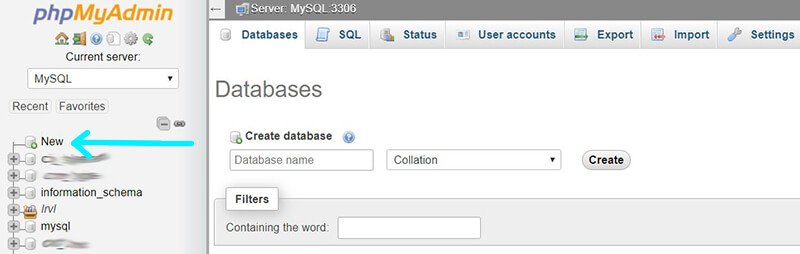
b. Set database name and hit go button.
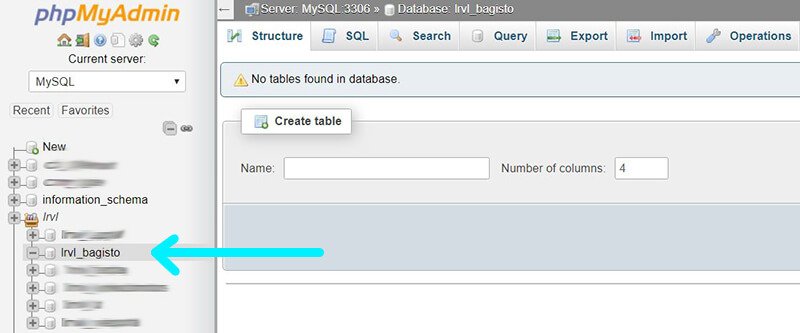
If you don't have phpmyadmin, go back to your terminal and use MySQL command instead.
a. Login to MySQL (enter password when prompted).
Run mysql -u database-user -p command.
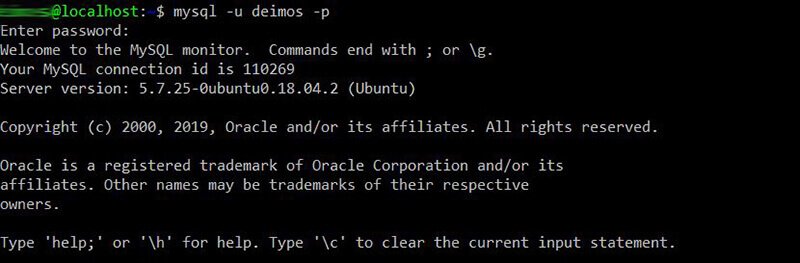
b. Create database.
Run create database your-database command.
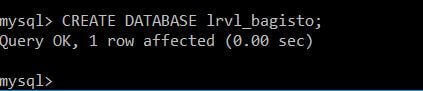
Install Bagisto Using GUI Installer
Step 1: First, download Bagisto archive from Github here. After the download, upload and extract the archive to your server. Rename the extracted folder. Now open a browser and navigate to http://your-host/folder-name/public/installer. Bagisto GUI installer should be displayed from the page.
The installer script will initially check if your server satisfies Bagisto requirements.
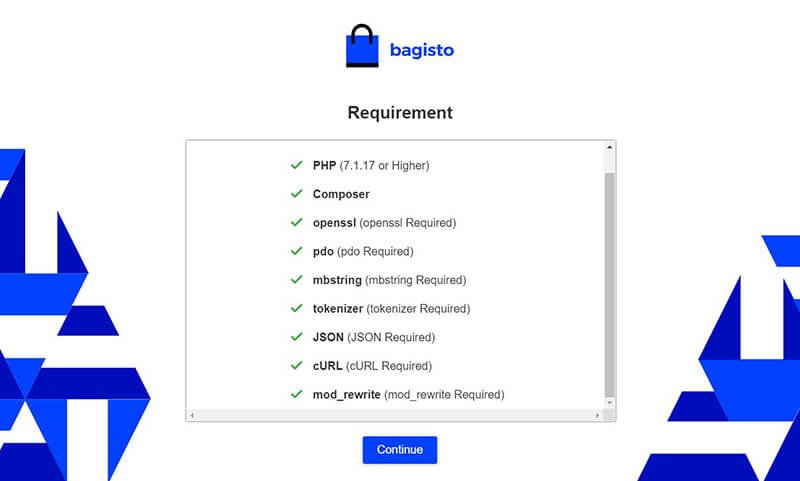
Click Continue button.
Step 2: Configure Environment

Provide details of the following:
- App Name
- App URL
- Database Connection
- Database Port
- Database Host
- Database Name
- User Name (your database user)
- User Password
Hit Save & Continue button to continue.
Step 3: Migrate & Seed
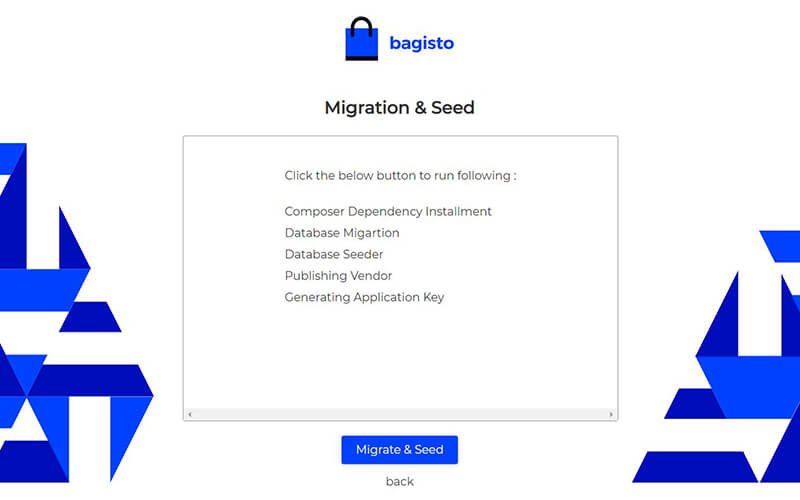
Click Migration & Seed button to perform below automatically.
- Composer dependency installment
- Database migration
- Database seeder
- Publishing vendor
- Generating application key
Wait until it is finished. You should see the output of migration and seeding like below.
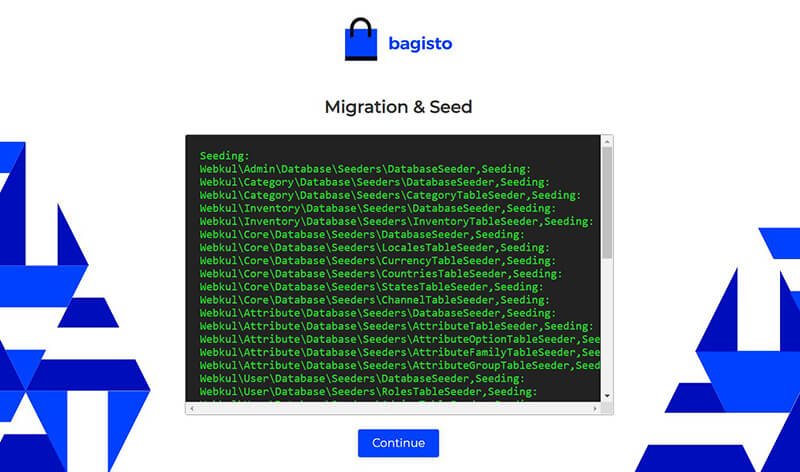
Click Continue button.
Step 4: Provide admin details that you will use later to sign in.
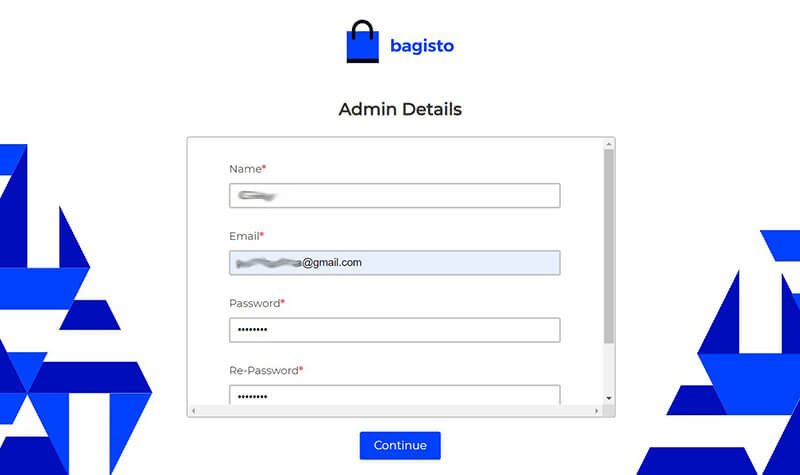
Click Continue button.
Done! You have successfully installed Bagisto on your system! You will be redirected to Bagisto sign-in page.
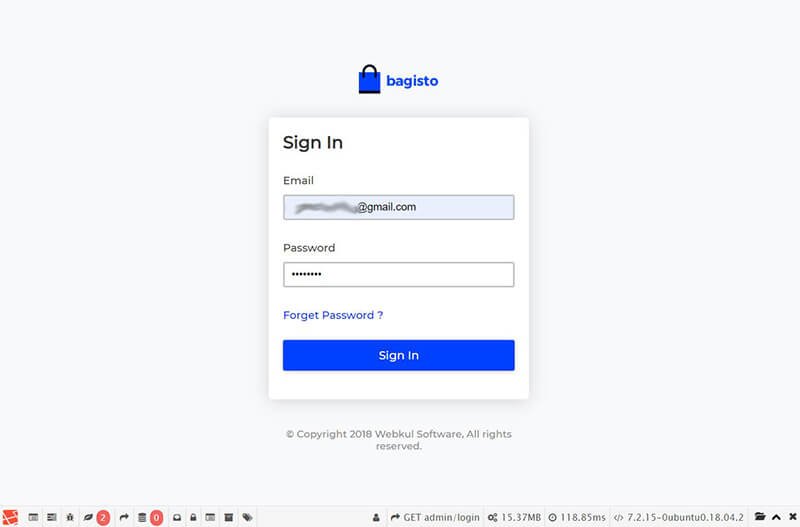
Enter your email and password (admin details you've provided earlier). Upon successful login, you will be redirected to Bagisto customer page.
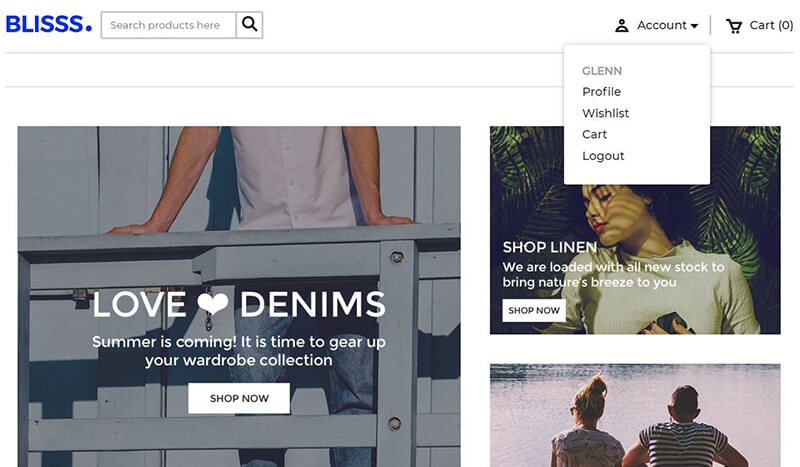
To access Bagisto admin panel, go to http://your-host/folder-name/public/admin/login.
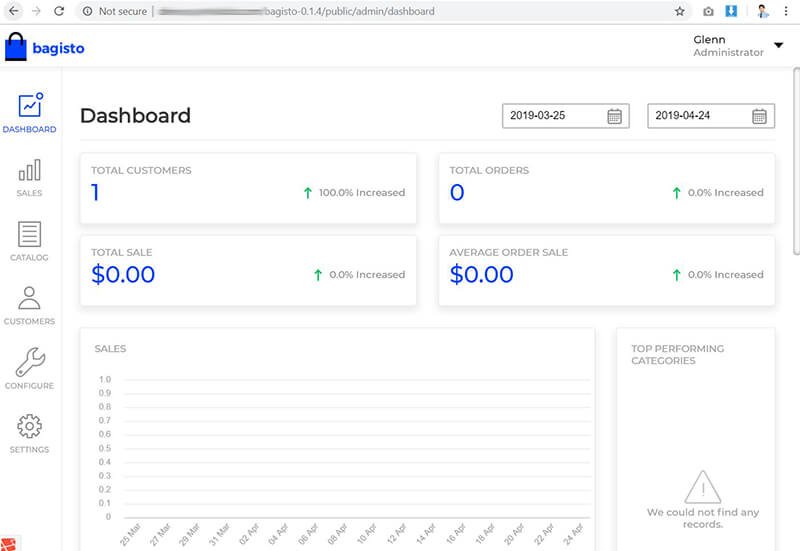
Install Bagisto Using Composer
Step 1: Download Bagisto platform using Composer.
Open your terminal. Enter composer create-project bagisto/bagisto command to download Bagisto platform to your localhost or server. Composer will automatically download all necessary files.
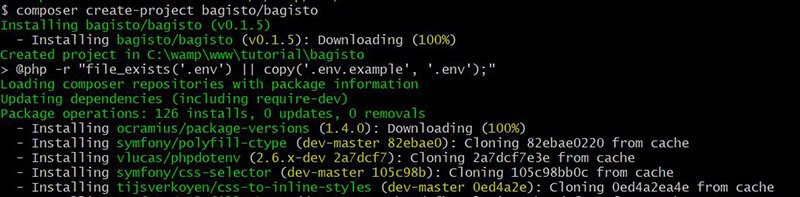
The installation process should end with the message "Application key set successfully".
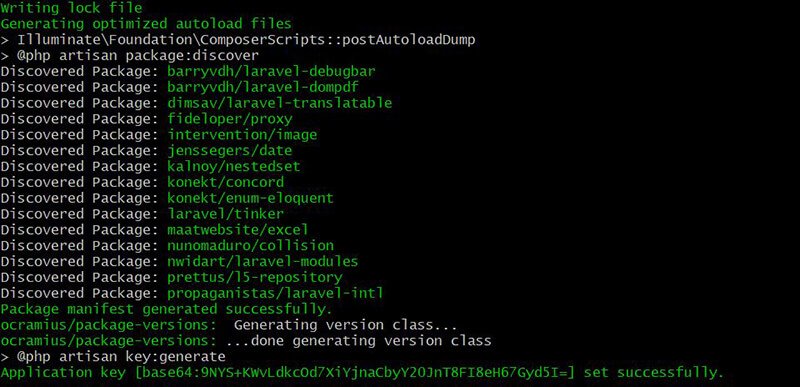
To check if Bagisto folder exist, enter ls -lah command.
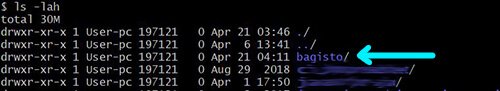
Step 2: Setup Bagisto Laravel eCommerce platform.
a. Configure database settings.
Open .env file (located inside of Bagisto directory) with any text editor and change the value of the following:
APP_URL (e.g http://your-host/folder-name)
DB_HOST (default value is 127.0.0.1 or localhost)
DB_PORT (default value is 3306)
DB_DATABASE (your newly created database)
DB_USERNAME (your database user)
DB_PASSWORD (database user password)
b. Run all migrations.
Open your terminal. Navigate to Bagisto directory using cd command (enter cd /path/to/bagisto/). Run php artisan migrate command. You should see a message "Migration table created successfully" plus the list of migrated tables.
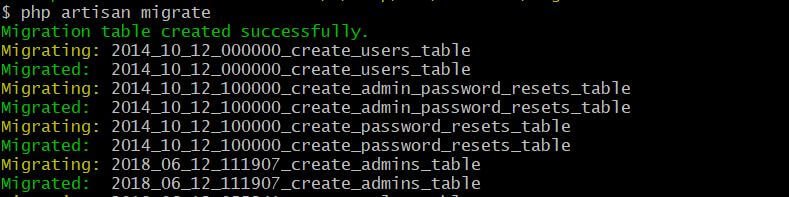
c. Seed database of test data from seed classes.
Run php artisan db:seedcommand. You should see all classes that seeded your database.
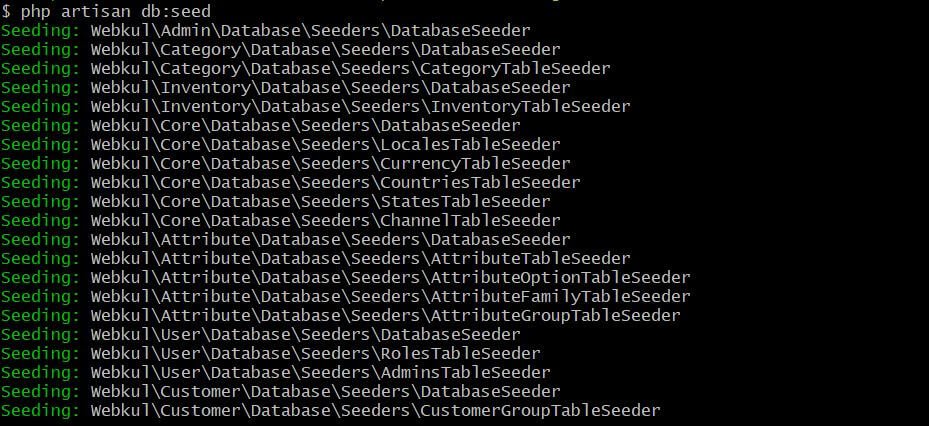
d. Publish assets from third-party vendor packages.
Run php artisan vendor:publishcommand. It should ask you which provider or tag's files would you like to publish. Type 0 and hit enter.
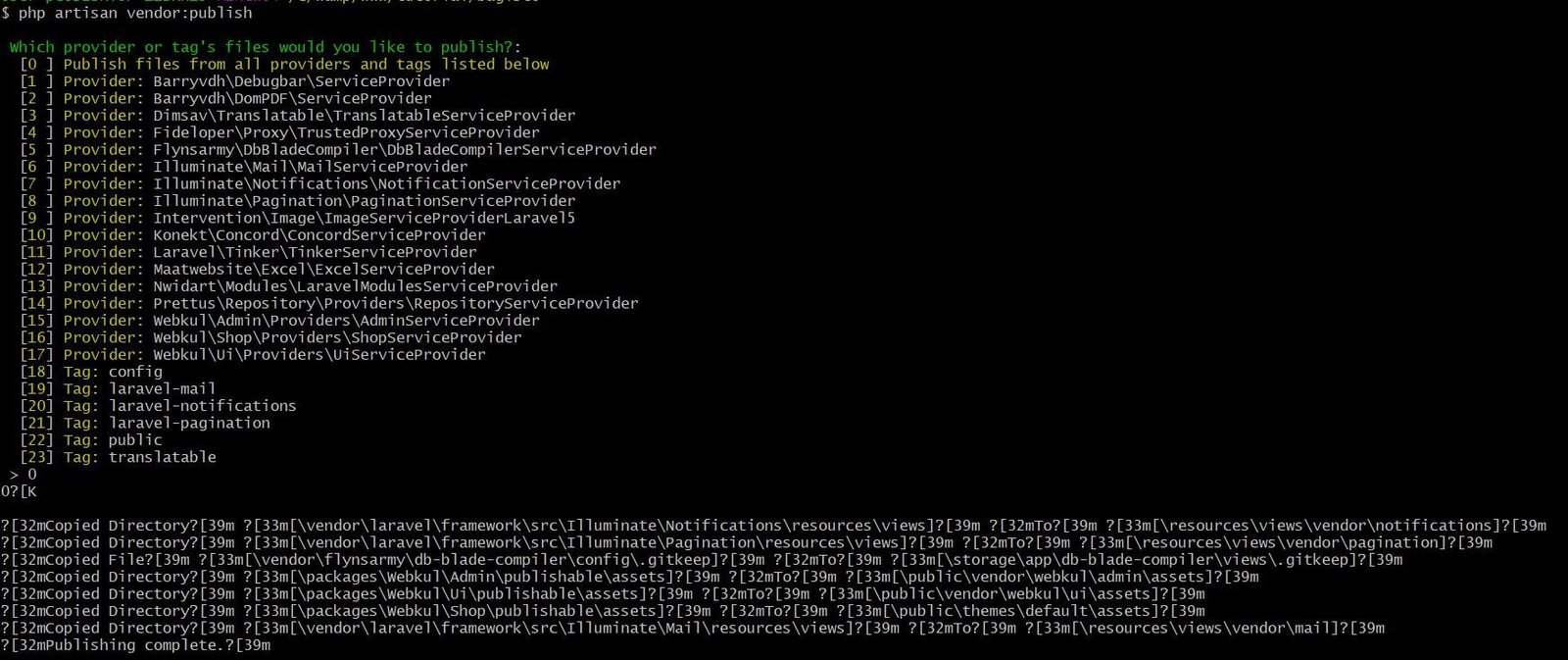
e. Create a symbolic link from public/storage to storage/app/public.
Run php artisan storage:linkcommand. You should see a message "The public/storage directory has been linked".
Done! Go to your browser and navigate to the entry point where you installed Bagisto. Access Bagisto customer page at http://your-host/folder-name/public/. To login as admin, go to http://your-host/folder-name/public/admin/login.
Wrapping Things Up
It's not that hard to search for open-source Laravel eCommerce platforms in this world of internet. The real challenge you'll face is choosing the right platform for you. Comparing platforms from features/functionalities to business requirements is what really matters.
We've shared with you some of the best Laravel eCommerce platforms that we've found from different marketplaces. Compare those platforms to Bagisto by using their demo.
Hopefully, you've got something valuable from this walkthrough to Bagisto. Surely you've been also amazed about the features this package has. Above was just the major features of Bagisto, you may discover great things while using the platform. At the end of this article, you should have your Laravel eCommerce marketplace installed and running on your server.



Nice article Glenn on the laravel eCommerce frameworks
thanks for sharing, please help me.
i have a problem when install bagisto on the server
my server using apache2, ubuntu 14.04, and when i run phpinfo show that php version is php7.0.
the problem is when i run http://your-host/folder-name/public/ :
This page isn’t working.
and when i look into lavavel error log, show :
syntax error, unexpected const (T_CONST), expecting variable (T_VARIABLE) {“exception”:”[object] (Symfony\\Component\\Debug\\Exception\\FatalThrowableError(code: 0): syntax error, unexpected const (T_CONST), expecting variable (T_VARIABLE) at /var/www/html/qupe-old/vendor/symfony/http-foundation/HeaderUtils.php:21)
Exception thrown without a stack frame {“exception”:”[object] (Symfony\\Component\\Debug\\Exception\\FatalErrorException(code: 16): Exception thrown without a stack frame at Unknown:0)
Good Day Rendi!
I believe the error has something to do with the version of PHP you’re using.
Is it possible for you to upgrade your PHP to 7.1.17 or higher before installing Bagisto again on your server?
i cant find the password of user admin
Hi Khalil!
Use admin email and password you’ve provided in Step 4.
If you forgot your password, go to Sign in page and click the forget password link.
If your server isn’t ready to send email, maybe try to reinstall Bagisto again (this time take note admin email and password in Step 4).
i Installed Bagisto Using Composer there is no step4
Pardon me, I meant Step 4 here in this tutorial.